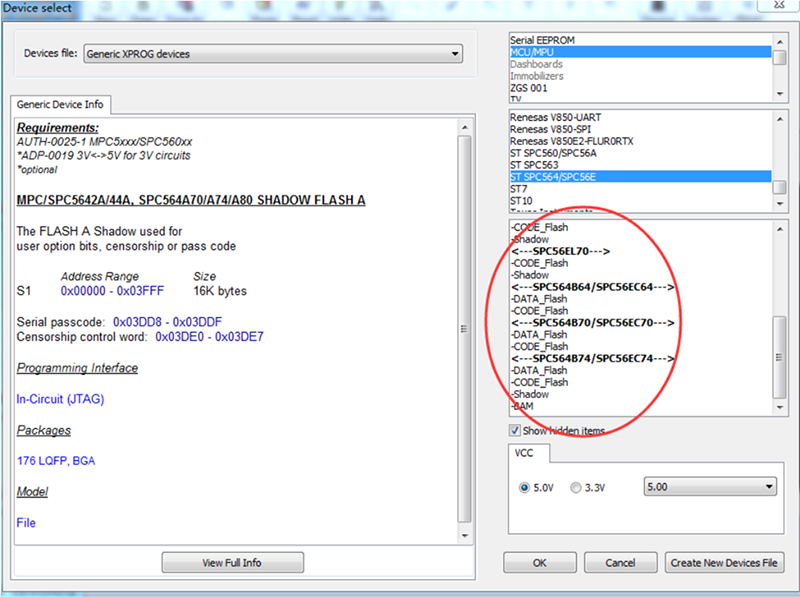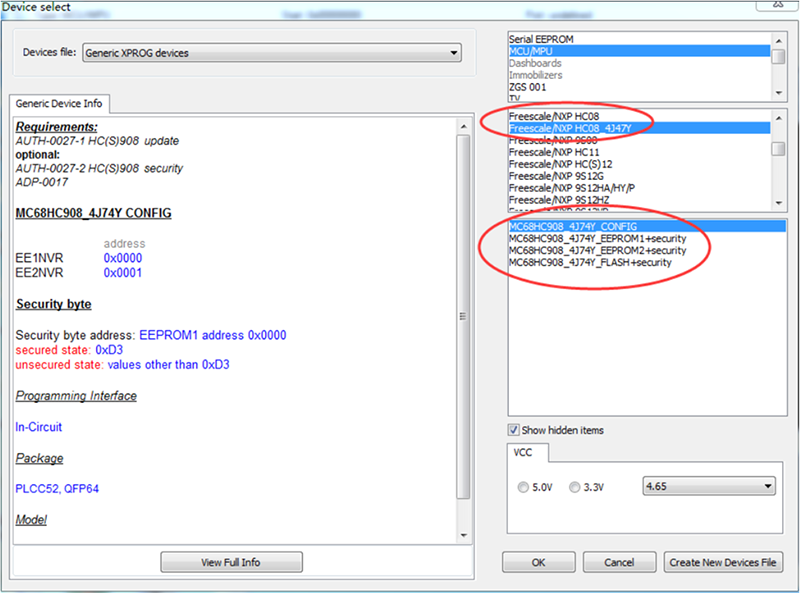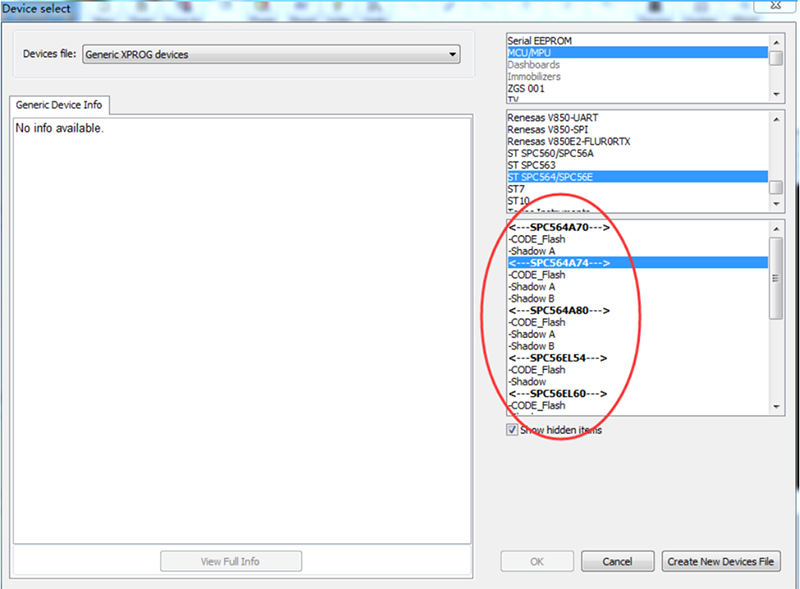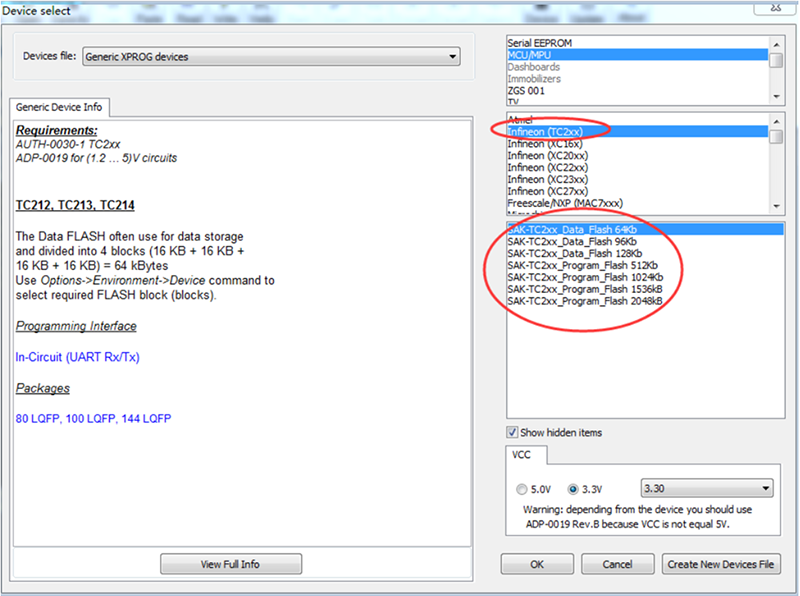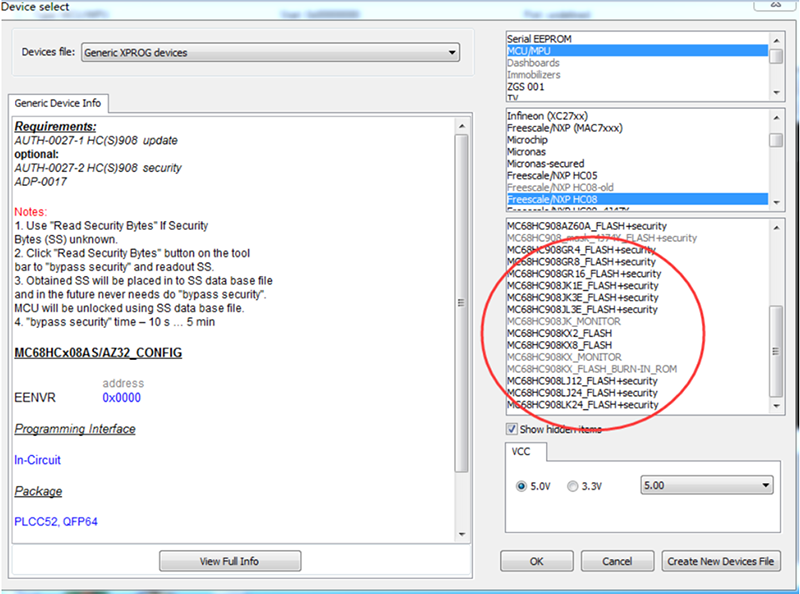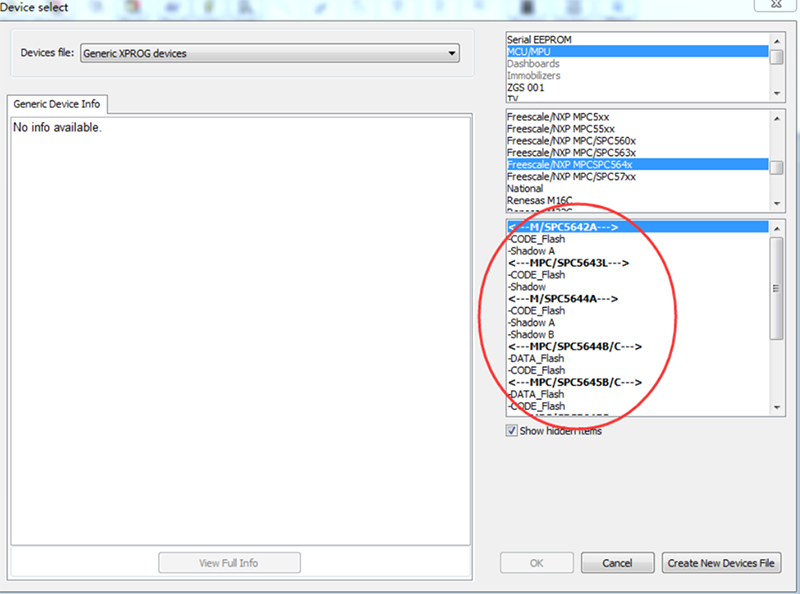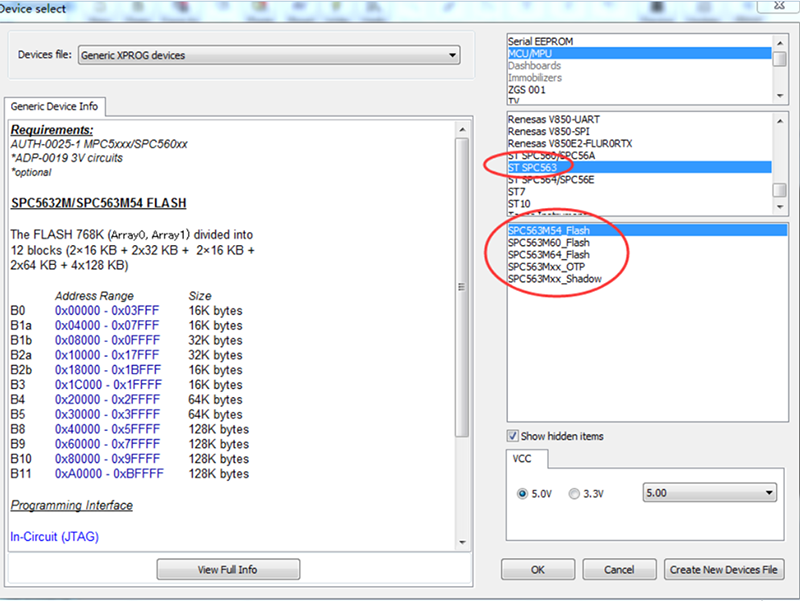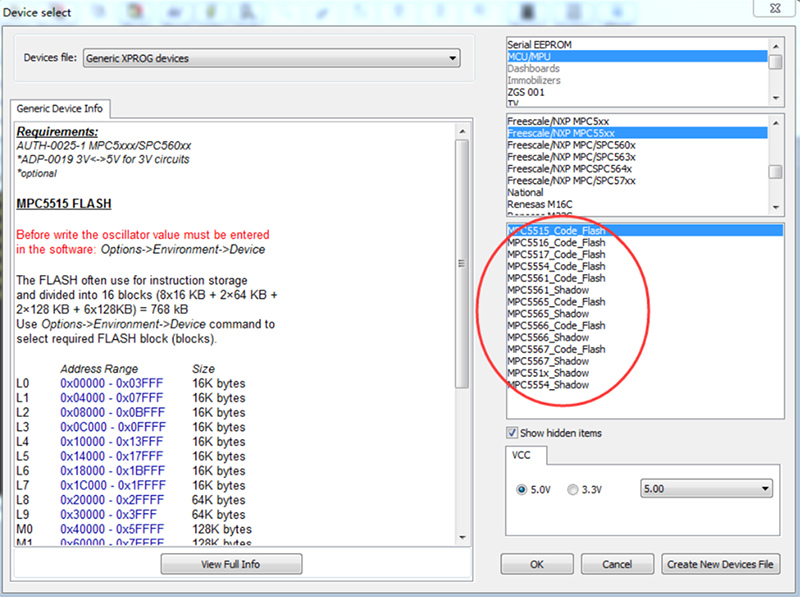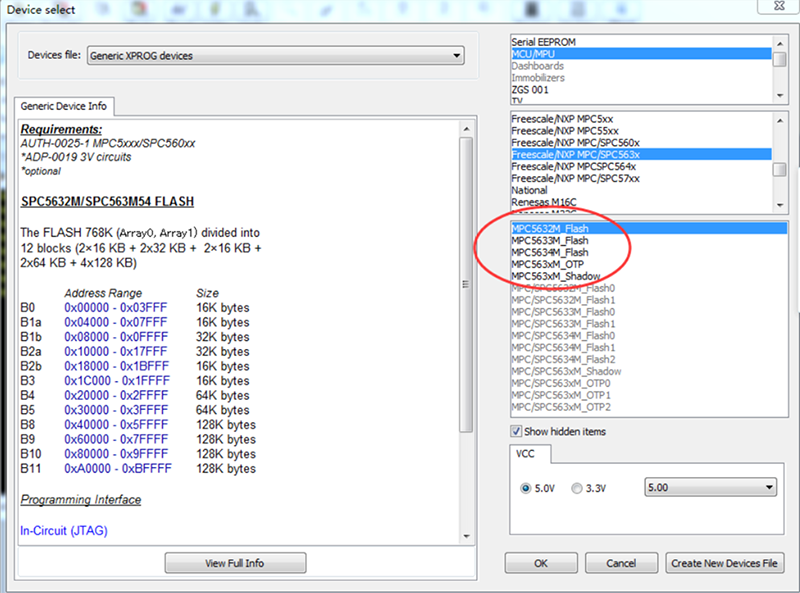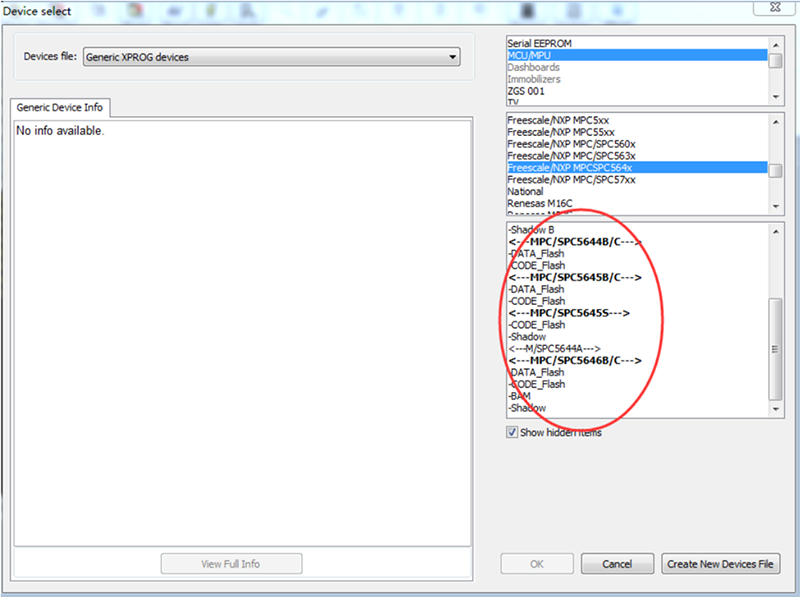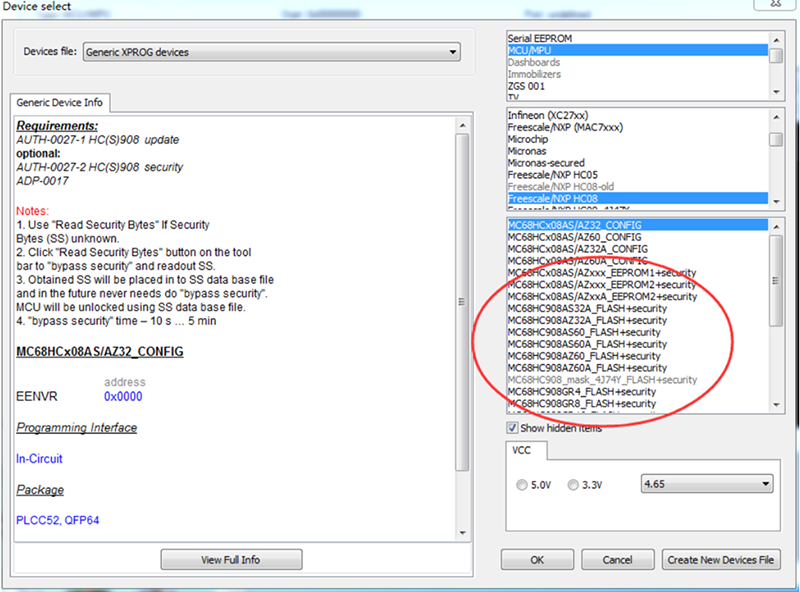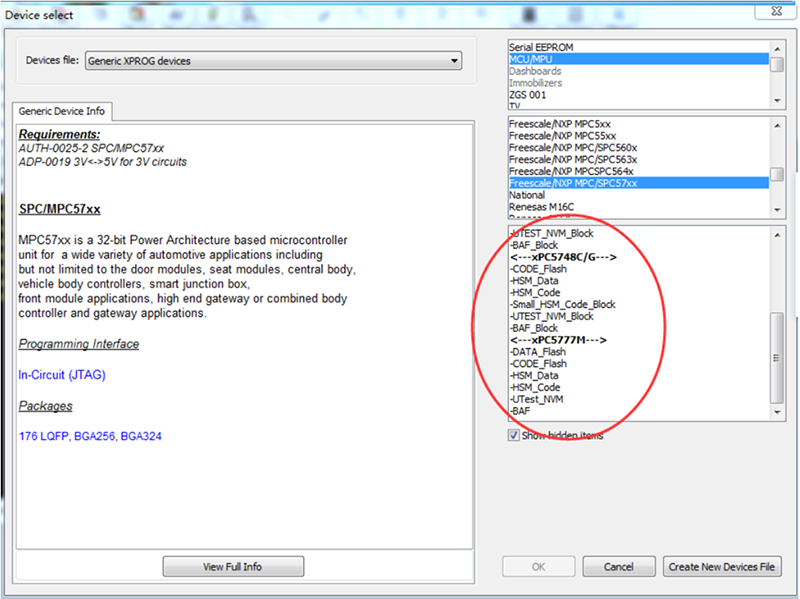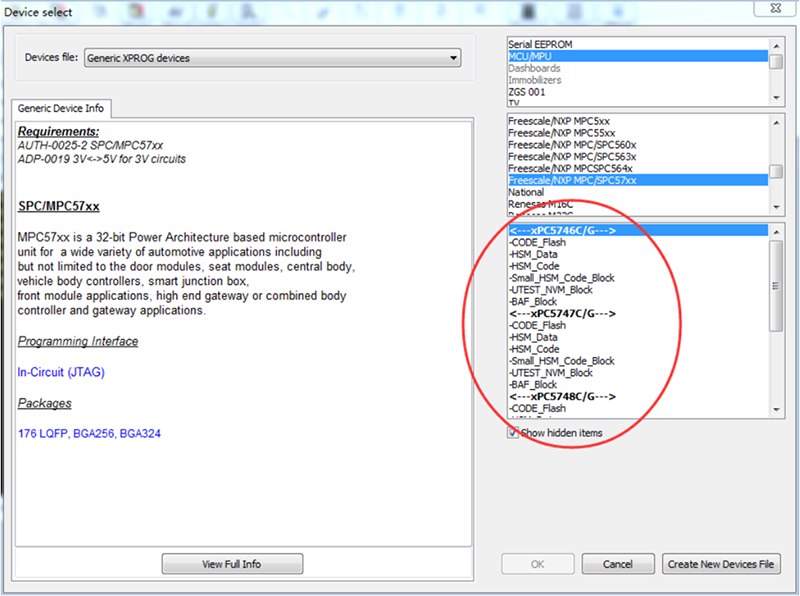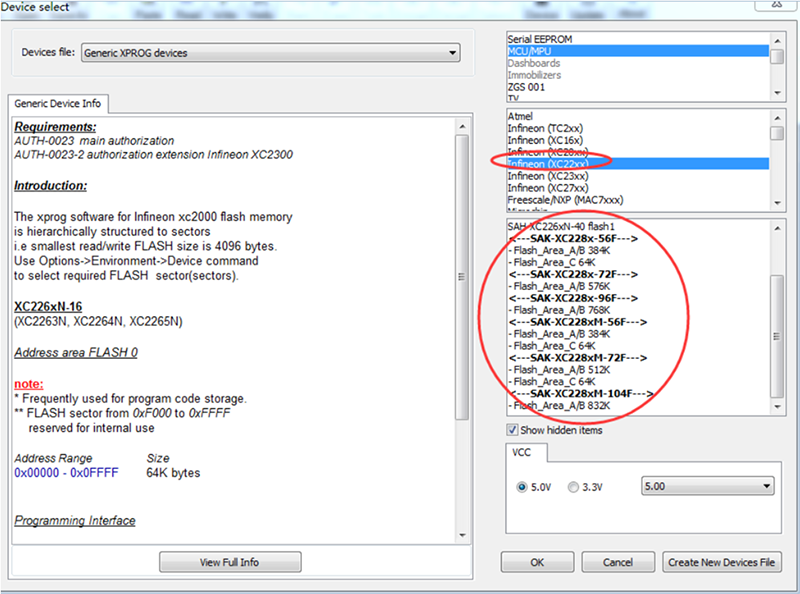Latest Version Xprog V6.50 XPROG-M ECU Programmer With USB Dongle
ATTETION for Xprog 6.50 ECU Programmer
For the installation system, please note:
XPROG 6.50 can only support WIN 7 64BIT computer system
Please must follow this instructions to run software!!!otherwise device will not installed.
1. MUST Connect Internet
2. PC Time MUST adjust to Accurate Local Time
3. You MUST install V6.50 Register File before use!!!
4. Only support English WINDOWS system, please do not use other language syste.
5. Close the software after using the programmer.
6. When you are not using the programmer, please do not open the software on the computer for a long time. You must close the software and unplug the usb dongle from the computer.
XPROG V6.50 Using Tips:
1.XPROG V6.50 dongle isn't compatible with older version Xprog. You are not allowed to update from the older version Xprog V5.55 V5.60 V5.70 V5.84 V6.12 to this newest V6.26 XPROG-M Dongle.
2. Please Close all anti-virus software in your computer, because the anti-virus software will kill Xprog V6.50 driver and software
3. Uninstall all the old version XPROG software and registry before you install V6.50 software, because XPROG V6.50 hardware is not compatible with other version XPROG, Otherwise the hardware will be damaged and its warranty will be invalid.
4. Never try to UPDATE it, the hardware will be damaged and lost authorization if you try to update it online. Warranty will be invalid.
Package Includes:
1pc x XPROG-Box Hardware (Aluminum Enclosure) .
1Setx Adapters
1pc x USB Cable.
1pc x USB Dongle
1pc x CD with XPROG-Box Software V6.50
The difference between the latest V6.50 and 6.26:
6.50 Added more authorizations
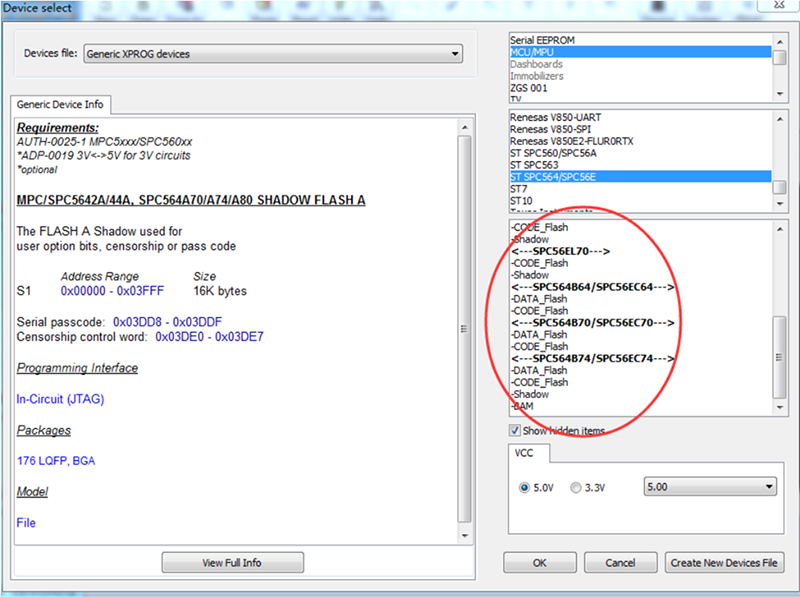
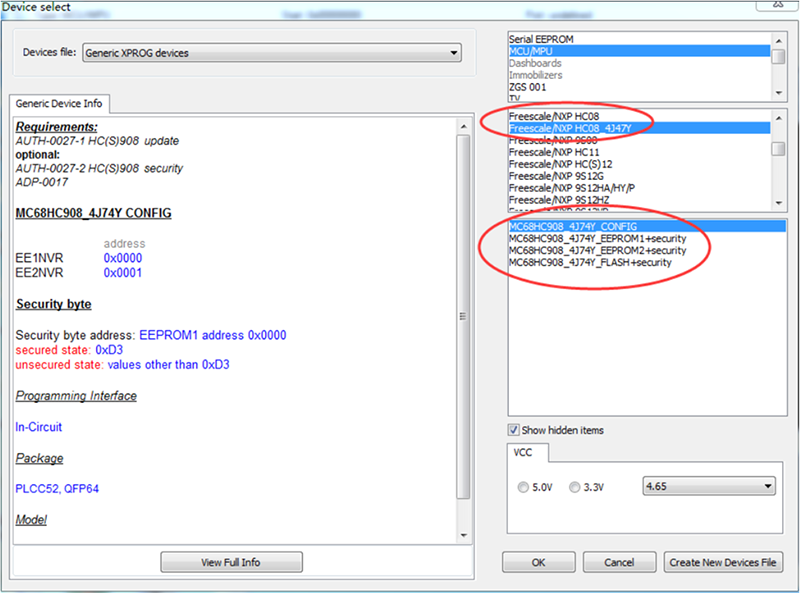
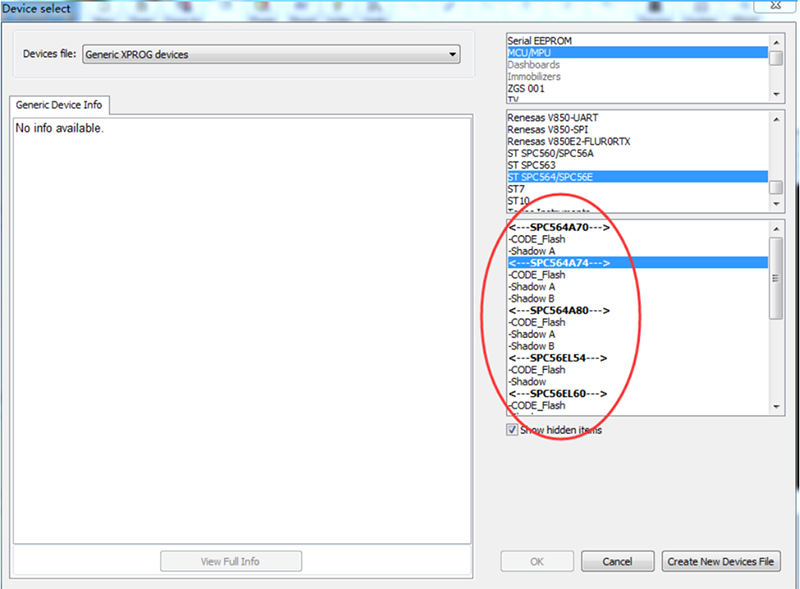
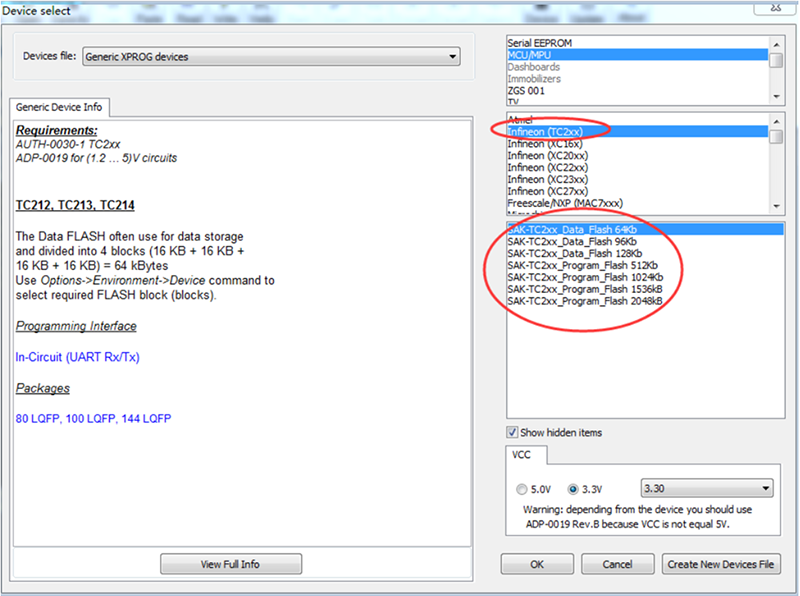
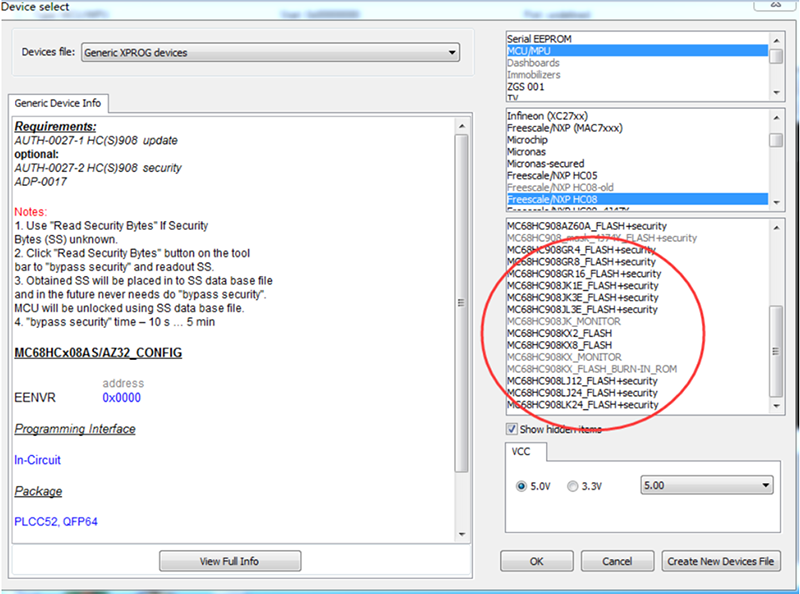
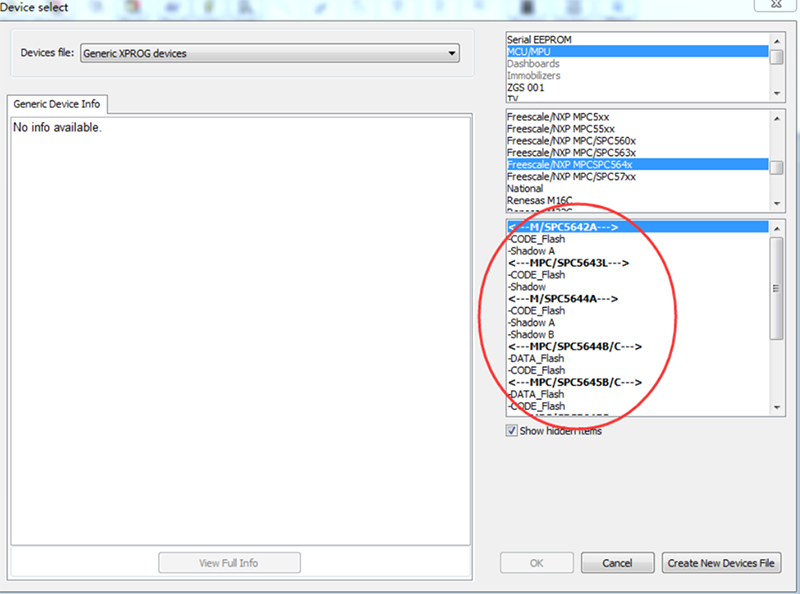
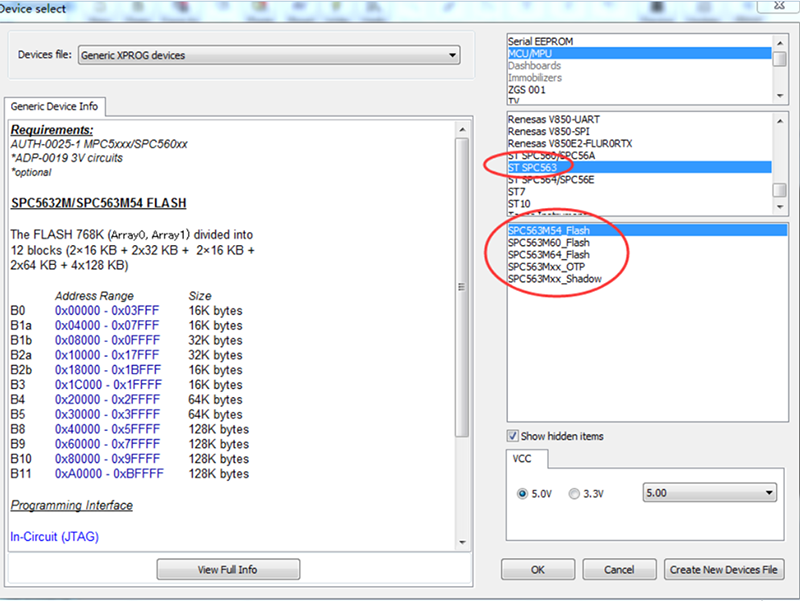
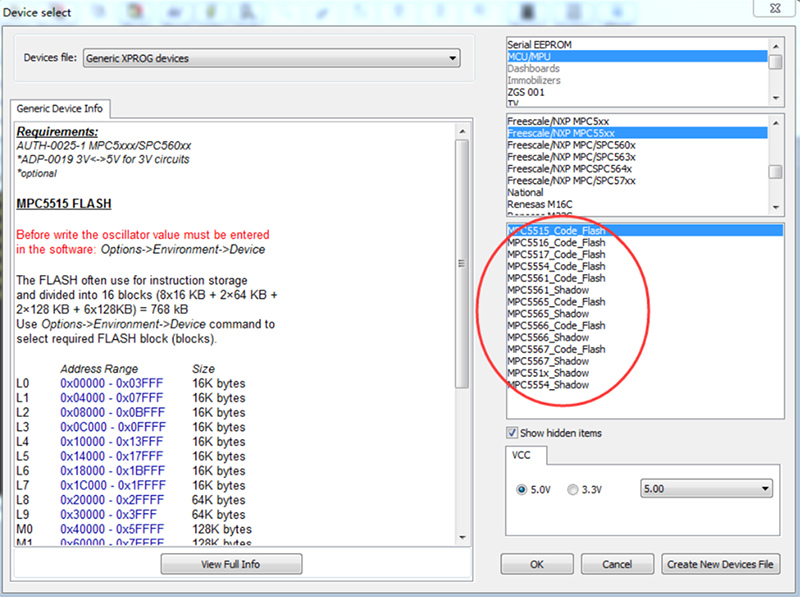
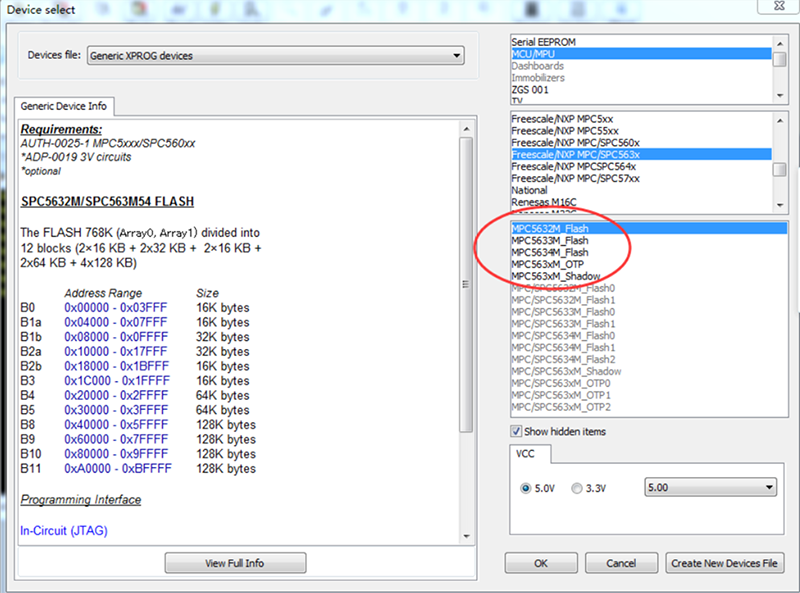
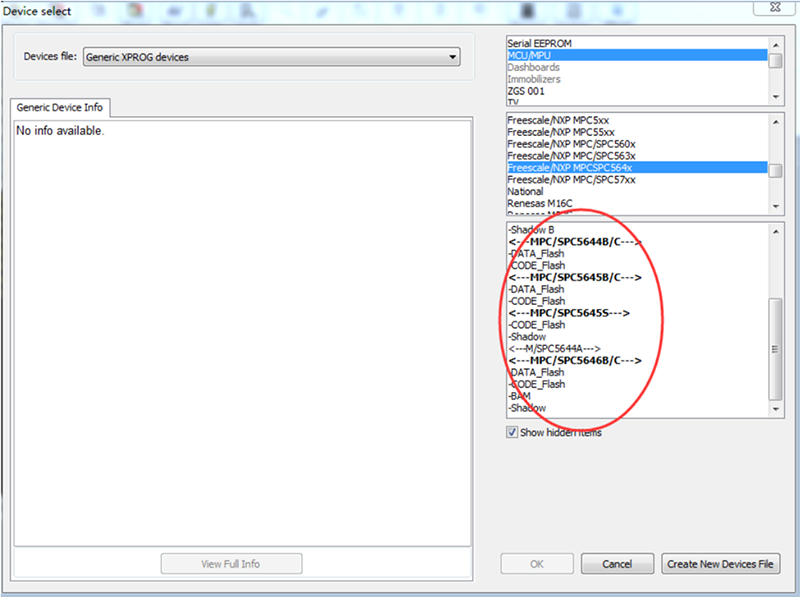
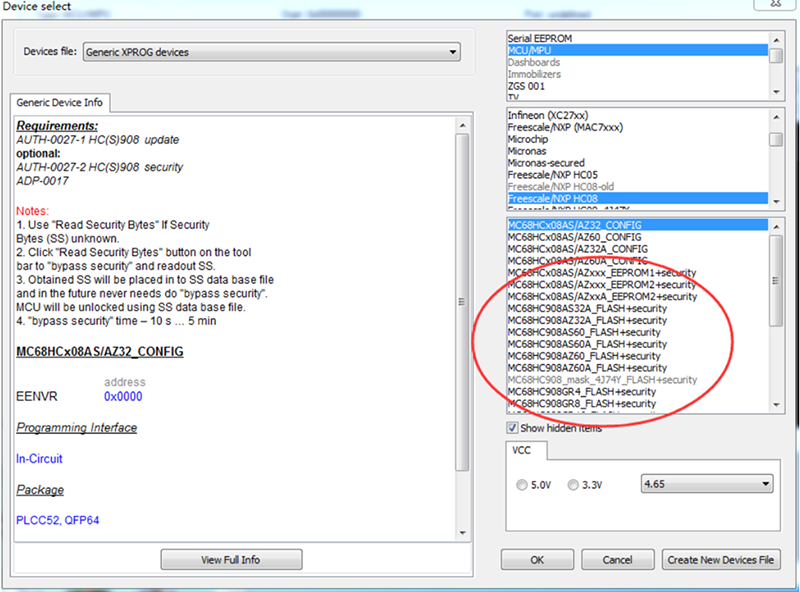
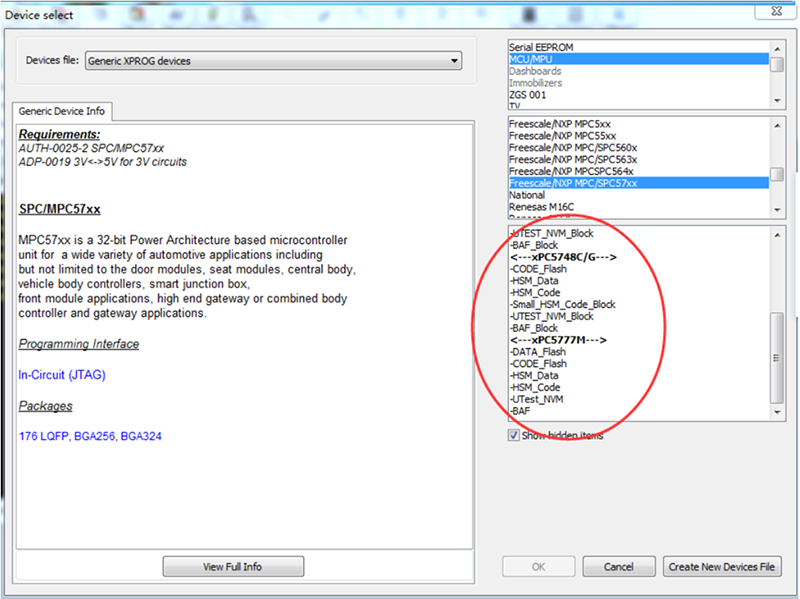
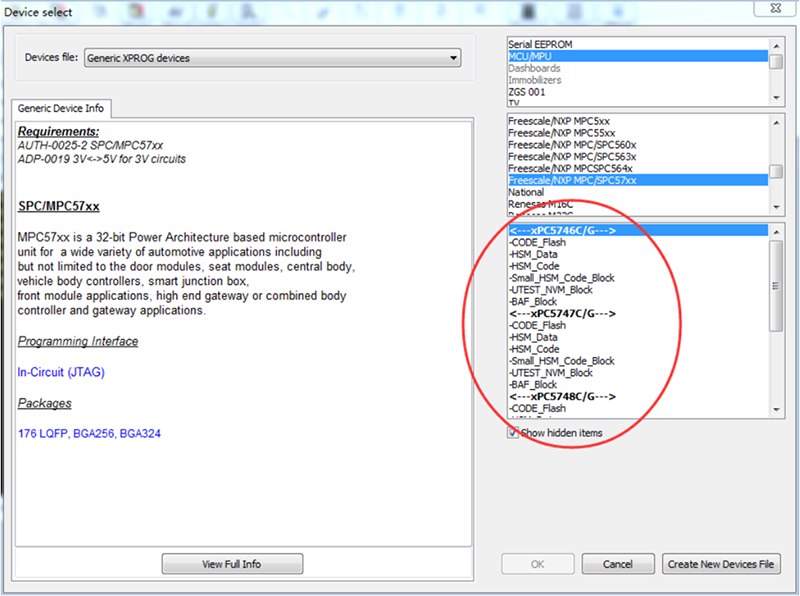
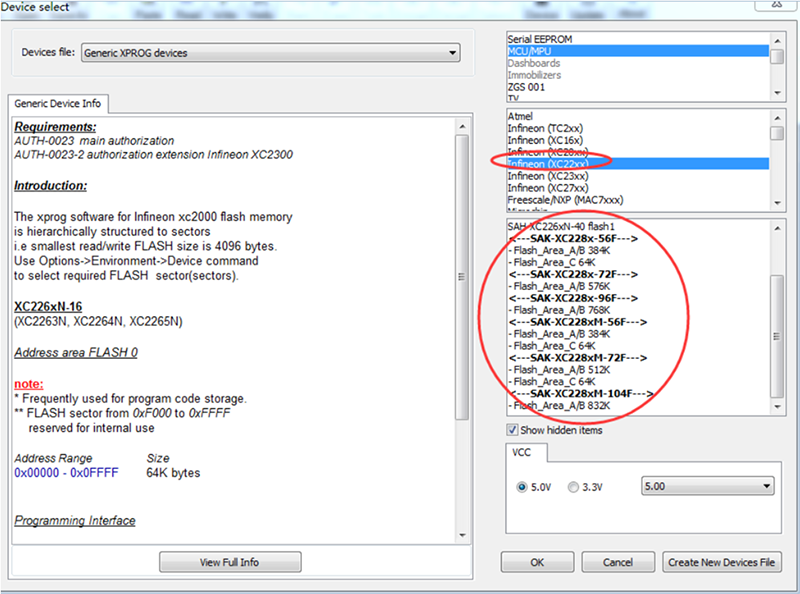
Please feel free to contact us ,If you have any question:
Email: Sales@yobdii.com
Whatsapp: +8617737073650

Shipping Terms:
a) Items will be shipped to most countries in the world. This package will be sent by DHL, Post, Fedex, EMS or UPS .
b) Items will be checked carefully before sent out.
c) We will use air bubbles to wrap the items carefully.
Shipping Time:
a) Ships within 48 hours on working days after received the payment.
b) The shipping time is about 5-7 days via DHL, UPS, 5-10 days Via Fedex, 7-10 days via EMS, 7-30 days via Post to Worldwide
Note: We hope it arrive on time but since this is an international delivery,
shipping time will be highly depended on the courier company and local customs/duties. Thank you for your understanding.
Return Policies:
Returns will be allowed only with prior authorization, and must be made within 30 days after package delivery.
Item conditions that allow returns Brand new Item, returns must include all accessories, Items must include original packaging
Other cases are as follows:
(1) When the item is defective, the item was sent in error, damaged in transit, or otherwise defective,It can not work once you receive it. In this case we allow returns. We bear the shipping cost.
(2) When you buy the wrong item, the item doesn't fit, or you don't want the item, the item you return need to be brand new. you need bear shipping costs.
Contact Us:
Our Email sales@yobdii.com 24 hours 7 days
And if nobody answer you online in time sometimes,do not worry.leave us a message or write down your desires,we will contact you as soon as possible.
Attention: PLZ leave your telephone number and address in detail when you take order in our website, it is very important to ship your order. (Customers from Brazil PLZ leave your Cutsom ID also, thanks!)
|